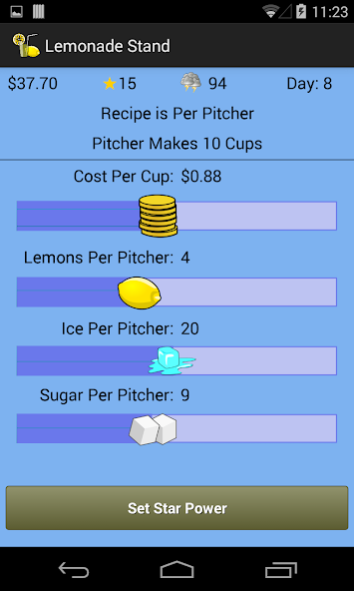Lemonade Stand 1.3
Free Version
Publisher Description
Lemonade Stand is a classic game where you purchase ingredients, set the recipe and price, and sell lemonade to try to make a profit. Lemonade Stand allows you to control every aspect of your lemonade business. If you can increase customer satisfaction, more and more customers will come to your lemonade stand.
Each of your days in a 30-day game of Lemonade Stand will follow this pattern:
* Purchase supplies.
* Set the price per cup of lemonade.
* Set the lemonade recipe.
* Use Star Power to advertise your lemonade business.
* Simulate the day to see how you did.
Lemons, Sugar, and Ice can spoil at different rates, so purchase only as much as you think you'll need, but don't run out or your customer satisfaction will plummet.
Lemonade is made by the pitcher, so you'll set your recipe accordingly. Make sure you try different recipes to perfect the lemonade taste for your customers!
Be sure to check the weather forecast for each day, as weather affects the number of customers you'll likely have. Rent an umbrella with star power to mitigate against the affects of rain! And don't serve ice-cold lemonade on a cold day.
This game is integrated with Google Play Game Services to allow you to compare your high scores with others, and also to track your achievements.
About Lemonade Stand
Lemonade Stand is a free app for Android published in the Arcade list of apps, part of Games & Entertainment.
The company that develops Lemonade Stand is Colorwork Apps. The latest version released by its developer is 1.3.
To install Lemonade Stand on your Android device, just click the green Continue To App button above to start the installation process. The app is listed on our website since 2014-10-15 and was downloaded 3 times. We have already checked if the download link is safe, however for your own protection we recommend that you scan the downloaded app with your antivirus. Your antivirus may detect the Lemonade Stand as malware as malware if the download link to com.colorworkapps.lemonadestand is broken.
How to install Lemonade Stand on your Android device:
- Click on the Continue To App button on our website. This will redirect you to Google Play.
- Once the Lemonade Stand is shown in the Google Play listing of your Android device, you can start its download and installation. Tap on the Install button located below the search bar and to the right of the app icon.
- A pop-up window with the permissions required by Lemonade Stand will be shown. Click on Accept to continue the process.
- Lemonade Stand will be downloaded onto your device, displaying a progress. Once the download completes, the installation will start and you'll get a notification after the installation is finished.